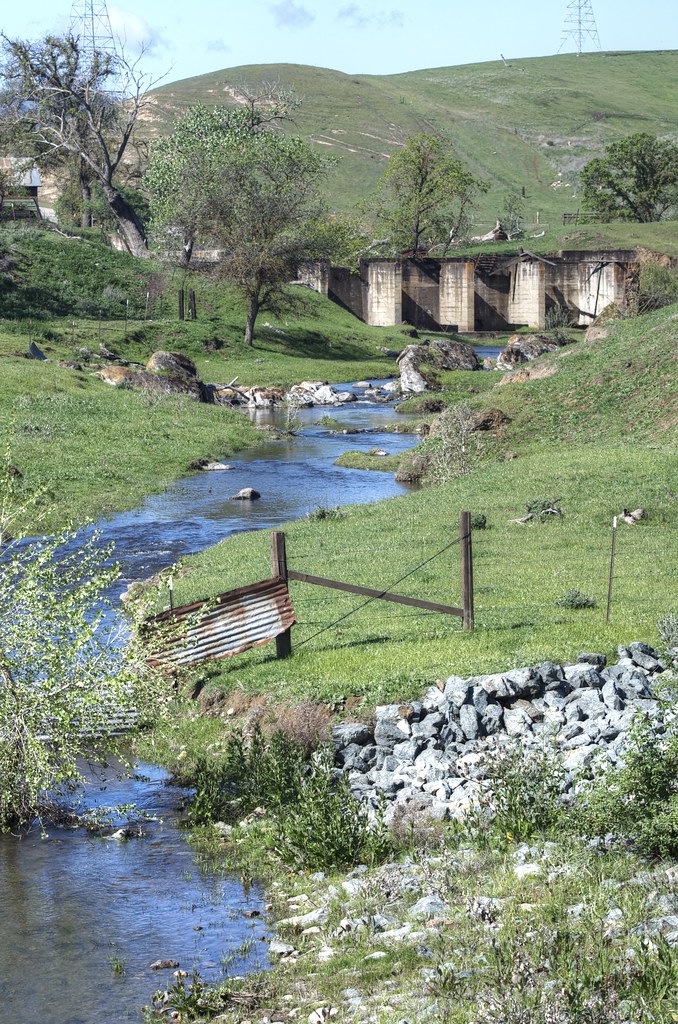Sunday, April 29, 2012
Saturday, April 28, 2012
Friday, April 27, 2012
What is normal?
I will find a location and shoot maybe 5 to 20 shots of a single item. Sometimes a little more. Mostly due to limited time or access. I then get home and hate every shot. Either my framing sucks or my focus is total crap. It's a horrible feeling. I usually try to fix my mistakes in aperture and hope for the best.
I read some photographers take 2000 shots of a single subject. That makes me feel a lot better. If it takes a pro 2000 shots, then how can I get something great with only 10? Luck maybe?
Then comes the question, is it ok to manufacture the sky? Import it from an unrelated image. Is it ok to remove an electric tower from the landscape? Add a person or two? Maybe. I prefer to share a realistic vision of the subject rather then create "art" that didn't exist.
I read some photographers take 2000 shots of a single subject. That makes me feel a lot better. If it takes a pro 2000 shots, then how can I get something great with only 10? Luck maybe?
Then comes the question, is it ok to manufacture the sky? Import it from an unrelated image. Is it ok to remove an electric tower from the landscape? Add a person or two? Maybe. I prefer to share a realistic vision of the subject rather then create "art" that didn't exist.
Thursday, April 26, 2012
The Oak Tree
This photo has become my most popular image on 500px. When I look at the picture, it almost looks like a painting instead of a picture.
Very little processing was performed.
Shot with Nikon D5100 and Tamron Ultra Wide angle lens.
Tuesday, April 24, 2012
Holdfast Camera Strap
I ordered a Holdfast Ruckstrap today for my Nikon D5100. I am getting a pre-production version and it should ship next week. Holdfast seems to make some pretty nice leather products. I exchanged a few emails with the CEO of the company and he was very nice and answered all of my questions.
I will post a full review when it arrives.
I will post a full review when it arrives.
Sunday, April 22, 2012
What's in my bag
I decided to switch from the Kata bag to my LowePro Fastpack 350. I am making the switch mostly because of the shoulder straps and padding. The Fastpack is by far much more comfortable then the Kata bag I was using.
Good time to show off what is in my bag. Photo taken from my iPhone so it isn't the best picture.
Only thing missing from the shot was my laptop
Thursday, April 19, 2012
Photo Fail
Nothing worse then going out for an evening drive with the camera and all the photos are total crap.
The one building I thought would make a great subject would have been good if I had used better framing. I may return again in a few days and try shooting it again.
The field I tried to shoot was in direct sunlight, which really made most of the shots look horrible. This is the only picture that came out even a little bit ok, but it is still crap:
I tried to shoot some rusty bolts with my Macro lens, but didn't bother with the tripod, so everything was out of focus. #fail
The one building I thought would make a great subject would have been good if I had used better framing. I may return again in a few days and try shooting it again.
The field I tried to shoot was in direct sunlight, which really made most of the shots look horrible. This is the only picture that came out even a little bit ok, but it is still crap:
I tried to shoot some rusty bolts with my Macro lens, but didn't bother with the tripod, so everything was out of focus. #fail
Monday, April 16, 2012
Vasco Caves
On Sunday I went to a place called Vasco Caves in northern California. These caves were used by native americans going back 10,000 years.
In the 5 hour guided tour, I filled 2 Eye Fi memory cards and took about 500 pictures. A few of them came out really well and I will post a few of my own favorites below. It is hard to get a lot of "idea" shots when you are surrounded by 30 other people on the tour, but I got lucky with a few.
I am used to shooting landscape objects at a great distance with the Tamron Ultra Wide Angle lens, but on this trip, I was up close several times and I learned a lot about the limits of the lens. For one thing, if people are standing at the edge of the frame, they gain a lot of distortion. Very much in a fisheye style. It really wasn't something I typically see. I tried to adjust for this in Lightroom 4 by selecting the profile for the lens and it really did not fix the strongest of the problems, so I just didn't use the problem shots.
Typically when I do shoot, I really avoid getting people in my shots so I can focus on the landscape itself, but the caves were just so massive, the addition of people really helped bring things into scale
In the 5 hour guided tour, I filled 2 Eye Fi memory cards and took about 500 pictures. A few of them came out really well and I will post a few of my own favorites below. It is hard to get a lot of "idea" shots when you are surrounded by 30 other people on the tour, but I got lucky with a few.
I am used to shooting landscape objects at a great distance with the Tamron Ultra Wide Angle lens, but on this trip, I was up close several times and I learned a lot about the limits of the lens. For one thing, if people are standing at the edge of the frame, they gain a lot of distortion. Very much in a fisheye style. It really wasn't something I typically see. I tried to adjust for this in Lightroom 4 by selecting the profile for the lens and it really did not fix the strongest of the problems, so I just didn't use the problem shots.
Typically when I do shoot, I really avoid getting people in my shots so I can focus on the landscape itself, but the caves were just so massive, the addition of people really helped bring things into scale
A few more of the more interesting shots
 |
| HDR with 3 bracketed shots |
150 images from the trip can be found over on my flickr page.
Labels:
california,
EBRPD,
eye fi,
hdr,
hillsides,
rocks,
tamron,
Vasco Caves,
wide angle
Thursday, April 12, 2012
Expert Backup Advice
When I am not out shooting photos, you will find me as the Director of Support Services at a Backup Software company. In a few months it will be 18 years of experience helping photographers, film makers, musicians, and people in every other industry protect data from dataloss.
So in this post I want to offer a few tips and thoughts about how to protect your photos from total dataloss in the event of a computer crash, house fire or theft. Trust me. It happens. I have talked to people who have walked into the office to find every single computer GONE overnight.
What would you do if the computer you use for all of your photo editing just walked out the door? Do you back up? Do you take your backups out of the building?
My tips:
1) Backup EVERY DAY, even if you only made a small change to a single photo. Just opening Aperture on your Macintosh changes the photo library. You really should get those changes backed up.
2) Back up all files. The item you exclude from your backup today will be the item you need tomorrow. You would be shocked how much work it takes to remember all of your old settings after buying a replacement computer. A good backup will protect ALL of the settings for photoshop, Aperture and your operating system. Do you know how to find all of the preference files for photoshop on your hard disk? What about your presets? But if you back up all files, you can restore all files and all settings.
3) Backup to multiple backup devices. Have a Backup A and a Backup B and swap between them on a regular basis. Once a week, once a month. That is up to you. You can never have enough backup or enough redundancy.
4) Take a copy of your data "offsite". If you back up onto a hard disk, store a copy of your backup data at a friends house or at the bank. This protects you against theft or fire.
5) Schedule the backup. I am someone who never turns off my computers. This allows me to schedule the backup to run at night when I am sleeping. It is automatic and I don't need to think about it.
6) Test the restores. Check the backup logs to make sure you are not getting any errors. Do a test restore of selected files every few months just to make sure it is doing what you think it should be doing.
7) Drag and Drop is not backup. It does not perform a byte for byte verification of your data. A backup program can identify all of the changed files. You will miss data with a drag and drop. Trust me.
8) Flickr is not a "backup" either. Just because you have uploaded your data to Flickr does not mean you will have access to all those RAW files if your computer crashes
Backup Hardware:
Disk:
You have a lot of options. The most common backup device is an external USB hard disk. They are not expensive and it doesn't take a lot of technical skills to plug them into your computer. Because the sizes keep getting smaller, they take up a limited amount of desk space.
You can now get 2TB hard disks in the $120 range. If you purchase 2 of them, you still are not breaking the bank.
What should you buy? I look for the longest warranty with the best price. I will avoid suggesting any specific brands. You can buy USB hard disks at Best Buy, Amazon.com and pretty much any computer store.
Buy a disk that is much larger then you need. Give yourself room to expand over time. Give yourself room for incremental backups of your data. Customers call for tech support all the time because the backup failed due to low disk space. If you invest in a big drive to start with, you will reduce a lot of pain later. Consider 2 or 3 times the size of the size of the disk containing all of your photos. I currently have about 500GB of data. A 2TB hard disk is perfect for me.
Tape:
Tape is a LOT faster then you might think and it is very reliable. The problem is the hardware is much more expensive then a hard disk. Also tape drives tend to require more hardware troubleshooting for initial setup and troubleshooting later. If you have an IT guy to help, tape might be a great solution for you if your data needs are really high.
Optical:
I am not a fan of optical disks. You might think "DVD's last forever". That is not really true. They can warp, they can crack. They can delaminate even. You might be able to read your DVD+R media today, but 5 years from now it is possible that the disk will be blank when you attempt to use it. Also optical drives are becoming less common. Apple doesn't include them in some models of MacBooks and in a few years you might have a hard time locating a DVD drive.
USB Flash disks:
As the size gets bigger and bigger while prices go down, these might be a great option. Today they are too small.
NAS:
Network attached storage is really good if you are comfortable with a more complex setup. You need to be prepared to re-connect to this device in the event of a computer crash. Would you know how to re-connect to it over your network? A USB hard disk directly attached is a faster backup device compared to a NAS.
Cloud:
Most of us have internet connections with a very slow upload speed. This makes the backup of your entire computer pretty hard to finish in a short amount of time. Some ISPs are also limiting bandwidth now.
Backup Software
I am pretty biased in this area because I have worked for the same backup software company for 18 years, so I trust our products and I think they are the perfect option for most people. For other people, TimeMachine is a great product. I actually use my own backup software twice a day on a schedule (Macintosh and Windows), but I also use TimeMachine too. Some hard disks come with backup software, but you should look at that software carefully and make sure it has all the options you need and can automatically perform your backups safely. See the tips above.
Keep your data safe!
Labels:
backup,
backup software,
cloud,
external hard disk,
HD,
NAS,
tape,
USB
Not Good Enough for Stock Photography?
I submitted 10 sample images to a large stock photography website to see if I could "pass the test" and be accepted as a Stock photo contributor.
The good news is I had enough quality photos to "pass the test" and be accepted into the service as a contributor. But the bad news is they rejected 3 photos that I happen to think are really good.
You can now be the judge. Do you agree with the assessment? I would love your feedback.
I can understand rejecting this photo as something that most "stock photo" customers would not really use. The official reason was "Composition--Limited commercial value due to framing, cropping, and/or composition."
The good news is I had enough quality photos to "pass the test" and be accepted into the service as a contributor. But the bad news is they rejected 3 photos that I happen to think are really good.
You can now be the judge. Do you agree with the assessment? I would love your feedback.
I can understand rejecting this photo as something that most "stock photo" customers would not really use. The official reason was "Composition--Limited commercial value due to framing, cropping, and/or composition."
I happen to think this is a pretty good photo. Maybe you won't agree with me. Reason for rejection "Lighting Problems--Purple fringe, blown highlights or lenses flare."
This is one of my most popular images on Flickr. In fact, an almost identical image from the same shoot, on the same day was published in a San Francisco Bay Area regional parks guidebook. Reason for rejection was "Lighting Problems--Purple fringe, blown highlights or lenses flare."
The stock photography site was Shutterstock. My general feeling about the overall experience? I am not going to make contributions to the site. I just don't have the time to submit 100's and 100's of images in hopes of making a few bucks on the side. Each photo you upload requires at least 7 tags, a clear name and then other category options selected. Then you have to wait for image approval. This would turn into a full time job.
As a side note, today is a day for rejection. I tried to join the Flickr group "Flickr's Best Landscape Photographers". No luck. It is an exclusive group of about 300 people. Some of the images are pretty amazing. I will keep shooting until I can get my skills high enough to join. One of the contributors lives in my area and shoots in some of the same parks. His work is truly amazing.
Wednesday, April 11, 2012
Getting the most from Flickr
I am no expert on SEO or getting hits on my photos but after using Flickr for close to a year, I think the key is "groups".
If you join groups that match the topic of your images and submit your photos to the groups, you will get traffic. It seems to be a great way to get exposure from people with common interests. In some cases you will submit your image to 3 or 4 groups (or more), but that will just increase the exposure. You will start getting feedback from other photographers.
1) Tag your photos. Make sure the tags really fit your image
2) Search for groups that match your photo. Example searches: Nighttime, B&W, HDR, Nikon
3) Join the groups that best match the photo and add them.
If you join groups that match the topic of your images and submit your photos to the groups, you will get traffic. It seems to be a great way to get exposure from people with common interests. In some cases you will submit your image to 3 or 4 groups (or more), but that will just increase the exposure. You will start getting feedback from other photographers.
1) Tag your photos. Make sure the tags really fit your image
2) Search for groups that match your photo. Example searches: Nighttime, B&W, HDR, Nikon
3) Join the groups that best match the photo and add them.
Tuesday, April 10, 2012
Vasco Caves!
My photography trip to the "secret" Vasco caves is this weekend, moved up a week from the prior date.
I am super excited. Photography in a location that is only available by reservation and guided tours. Cave paintings that are 1000's of years old. The EBRPD buses you to the location.
I have extra memory cards and batteries. All set for a huge number of pictures.
Lets hope my back doesn't give out before the trip.
I am super excited. Photography in a location that is only available by reservation and guided tours. Cave paintings that are 1000's of years old. The EBRPD buses you to the location.
I have extra memory cards and batteries. All set for a huge number of pictures.
Lets hope my back doesn't give out before the trip.
Loving the new 500px
Every time the guys at 500px upgrade the service, they do a great job. Subscription fees are basically lower for most people, the stats are greatly improved, they added photo sets, you can "like" comments and many more changes I am still learning.
Monday, April 9, 2012
Las Trampas Park
I went for a hike in San Ramon to visit Las Trampas Park. My pictures are on flickr. The park was pretty huge and my 1.5 mile hike only scratched the surface of the park. The sky was really grey and I wasn't very happy with the photos overall.
When I hike, I try and track the path on EveryTrail which uses an iPhone app to follow my location over GPS and then overlay it on a map. I know a lot of services exist to do this, but so far I really like this site.
While driving to Las Trampas, I passed 3 or 4 really amazing barns that screamed for photos, but once again, no safe place to stop and shoot a pic along the drive.
When I hike, I try and track the path on EveryTrail which uses an iPhone app to follow my location over GPS and then overlay it on a map. I know a lot of services exist to do this, but so far I really like this site.
While driving to Las Trampas, I passed 3 or 4 really amazing barns that screamed for photos, but once again, no safe place to stop and shoot a pic along the drive.
Labels:
EBRPD,
Everytrail,
flickr,
gps,
landscape,
Las Trampas,
park,
photos
Saturday, April 7, 2012
Is it legal?
This post is inspired by a post over at the Phoblographer. When is a property release form required if you shoot places like a barn?
I am not a lawyer but I am thinking from a logic point of view. If you are standing on a public street, I think you should be able to legally take a photo of anything within your view without a property release form (assuming no people are in the shot). My logic actually comes from Google. The Google street view camera has taken photos of almost every street, house, building and barn in America and no release forms have been signed. Clearly Google has deep pockets but some legal ground must exist in what they are doing.
So until I hear otherwise, I am taking the same approach. If I can see it from the street and I am not standing on private property then I should be able to safely take a photo of it. If a property owner asked me to stop, of course I would.
What are your thoughts?
I am not a lawyer but I am thinking from a logic point of view. If you are standing on a public street, I think you should be able to legally take a photo of anything within your view without a property release form (assuming no people are in the shot). My logic actually comes from Google. The Google street view camera has taken photos of almost every street, house, building and barn in America and no release forms have been signed. Clearly Google has deep pockets but some legal ground must exist in what they are doing.
So until I hear otherwise, I am taking the same approach. If I can see it from the street and I am not standing on private property then I should be able to safely take a photo of it. If a property owner asked me to stop, of course I would.
What are your thoughts?
Friday, April 6, 2012
One down....
I was able to find safe access to one of the Barns I have been wanting to shoot. Access was pretty easy and I may return to try shooting again with a different lens.
Image shot with Tamron Ultra Wide
In other news, I am signing up for Shutterstock. Hoping they accept my initial 10 photos. Do any of you use Shuterstock to sell pics? What is your experience?
Image shot with Tamron Ultra Wide
In other news, I am signing up for Shutterstock. Hoping they accept my initial 10 photos. Do any of you use Shuterstock to sell pics? What is your experience?
Labels:
abandoned,
barn,
containers,
garbage,
grass,
hillside,
livermore,
matson,
powerlines,
Shutterstock,
trash,
vasco road
Thursday, April 5, 2012
Custom Logos
As I expand out my photography, I thought it would be nice to have a RHM Images logo of some sort. I have been doing research on online custom logo design companies. So far most of the reviews I have read are mixed and nothing sounds overwhelming toward any one company.
Have any of you had photography business logos created? Who did you use? Online service or local?
Have any of you had photography business logos created? Who did you use? Online service or local?
Wednesday, April 4, 2012
Shooting the Unavailable
How many times have you been driving and seen what would the most perfect subject but you have no way to pull off the road safely?
Vasco Road in the Bay Area is the perfect example. If you have been on Vasco, then you have seen the 2 big barns that are screaming for a really good photo to capture the texture and history of the crusty buildings. Once again, no place safe or legal to stop. They have an access road near by but still no way to back up off the turnout after taking the pics. A few shots exist on the web but they just don't capture the landscape the way I want to shoot it. I might get my chance later this month on a planned and organized hiking trip. We will see.
On the Livermore side of Vasco is an amazing view on an old barn surrounded by perfect junk! This one can be shot safely, but stopping is still probably a risk on Vasco.
What does everyone else do in these situations?
I didn't take any pics today, but I do have 2 different barns on my list that are easy to reach.
Vasco Road in the Bay Area is the perfect example. If you have been on Vasco, then you have seen the 2 big barns that are screaming for a really good photo to capture the texture and history of the crusty buildings. Once again, no place safe or legal to stop. They have an access road near by but still no way to back up off the turnout after taking the pics. A few shots exist on the web but they just don't capture the landscape the way I want to shoot it. I might get my chance later this month on a planned and organized hiking trip. We will see.
On the Livermore side of Vasco is an amazing view on an old barn surrounded by perfect junk! This one can be shot safely, but stopping is still probably a risk on Vasco.
What does everyone else do in these situations?
I didn't take any pics today, but I do have 2 different barns on my list that are easy to reach.
Tuesday, April 3, 2012
Black & White or Color?
I was out taking photos today of the John Marsh House and Stream using a 10Stop ND filter. As many of you know, the long exposure images add a little bit of a change to the overall image color. My skills at photo editing are not that strong. Some have the skill to really adjust for the grey/bluish color. So the questions comes down to, Color or Black and White?
Image taken with a B+W 10 Stop ND filter and a Nikon 70-300mm lens.
Image taken with a B+W 10 Stop ND filter and a Nikon 70-300mm lens.
Monday, April 2, 2012
Joby Tripod
I tried using my Joby tripod today along with a macro slide and Tamron Macro lens. It was nothing but a pain. It kept sinking and moving. I couldn't get the tripod head into a solid position for any shots.
Yes this was a lot of weight for the tripod, but didn't expect it to keep sinking on me like it did.
The lens was pointed downward, which increased the weight on the head.
Yes this was a lot of weight for the tripod, but didn't expect it to keep sinking on me like it did.
The lens was pointed downward, which increased the weight on the head.
Sunday, April 1, 2012
Marsh Creek
 |
| Historic John Marsh House |
 |
| The walls at the end of the stream appear to belong to an old bridge. |
I ordered a 10Stop filter for the 70-300mm lens to try and capture a different look in the same place.
Labels:
Brentwood,
bridge,
creek,
grass,
historic,
house,
John Marsh,
Marsh Creek,
river,
rocks,
stream,
water
Subscribe to:
Posts (Atom)